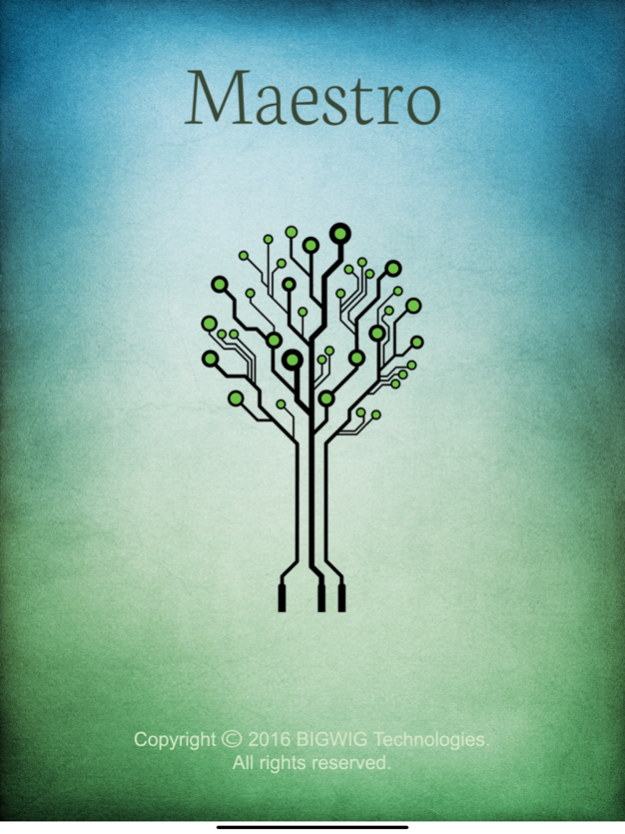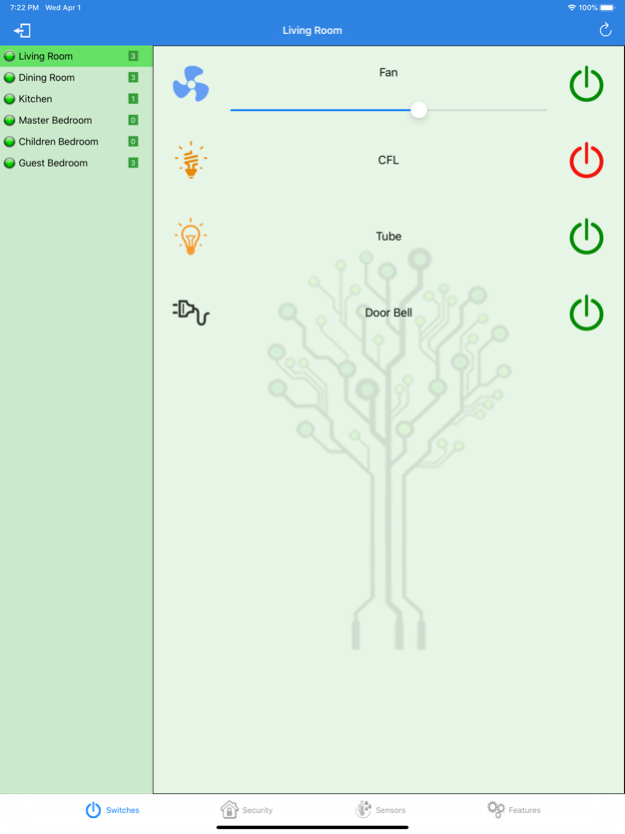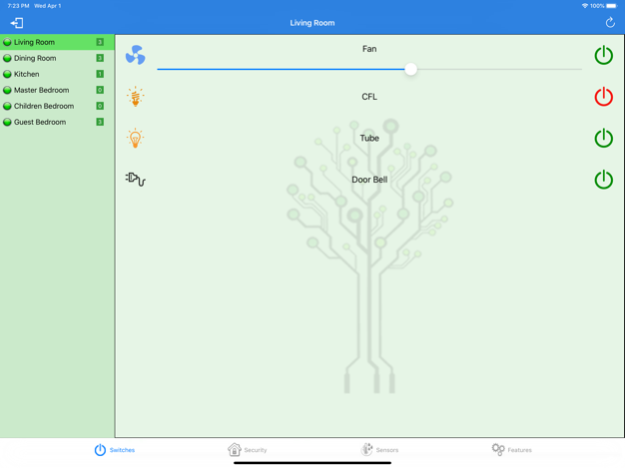Maestro Ctrl 1.1
Continue to app
Free Version
Publisher Description
Maestro, by Bigwig Technologies is one of the most advanced products in the world of automation that delivers integrated solution in segment of lightings, enhanced security and irrigation. It is the perfect blend of modern technology with simplified user interface. It addresses complex requirements and maximises usage of existing devices / infrastructure; making it different from other available automation solutions. Excellence and sheer intelligence redefined by Maestro, upgrades lifestyles seamlessly giving essence of living with comfort, convenience and bliss.
“Maestro-Ctrl” provides a simple user-friendly interface that enable wireless control of Maestro’s family devices (lightings, enhanced security, irrigation lines, irrigation sensors, etc). “Maestro-Ctrl” also allows operation of all features of Maestro; namely, Shutdown/Resume, Panic, Modes (Scenes) and Scheduler.
“Maestro-Ctrl” authenticates and connects to Maestro via SSL(HTTPS) connection. The control of devices can be extended to anywhere in the world by enabling Internet on Maestro and smart device. For convenient access, it also allows users to store Maestro connection details on their smart device or search available devices on existing local network.
Maestro also sends mobile alerts in form of push notifications. Alerts are sent in the event of emergency, updates or failure operation. Using Maestro’s Web Interface, Administrator can add the selectable users who would receive these alerts. To receive notifications, it is essential that Maestro and the corresponding smart device is connected to Internet.
Experience the magic of Maestro !!!
For more information, please visit our website
www.bigwigtech.com
Apr 1, 2020
Version 1.1
The new version fixes:
1. Compatibility issues related to iOS 13.
2. Minor bugs
About Maestro Ctrl
Maestro Ctrl is a free app for iOS published in the Food & Drink list of apps, part of Home & Hobby.
The company that develops Maestro Ctrl is Manoj Rathod. The latest version released by its developer is 1.1.
To install Maestro Ctrl on your iOS device, just click the green Continue To App button above to start the installation process. The app is listed on our website since 2020-04-01 and was downloaded 17 times. We have already checked if the download link is safe, however for your own protection we recommend that you scan the downloaded app with your antivirus. Your antivirus may detect the Maestro Ctrl as malware if the download link is broken.
How to install Maestro Ctrl on your iOS device:
- Click on the Continue To App button on our website. This will redirect you to the App Store.
- Once the Maestro Ctrl is shown in the iTunes listing of your iOS device, you can start its download and installation. Tap on the GET button to the right of the app to start downloading it.
- If you are not logged-in the iOS appstore app, you'll be prompted for your your Apple ID and/or password.
- After Maestro Ctrl is downloaded, you'll see an INSTALL button to the right. Tap on it to start the actual installation of the iOS app.
- Once installation is finished you can tap on the OPEN button to start it. Its icon will also be added to your device home screen.